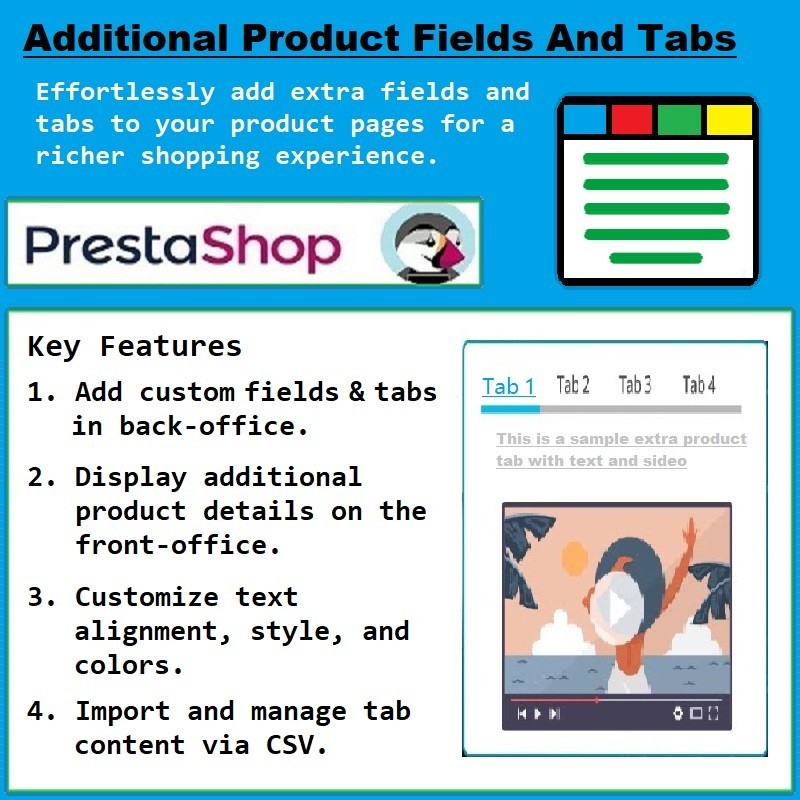
- -$40.00
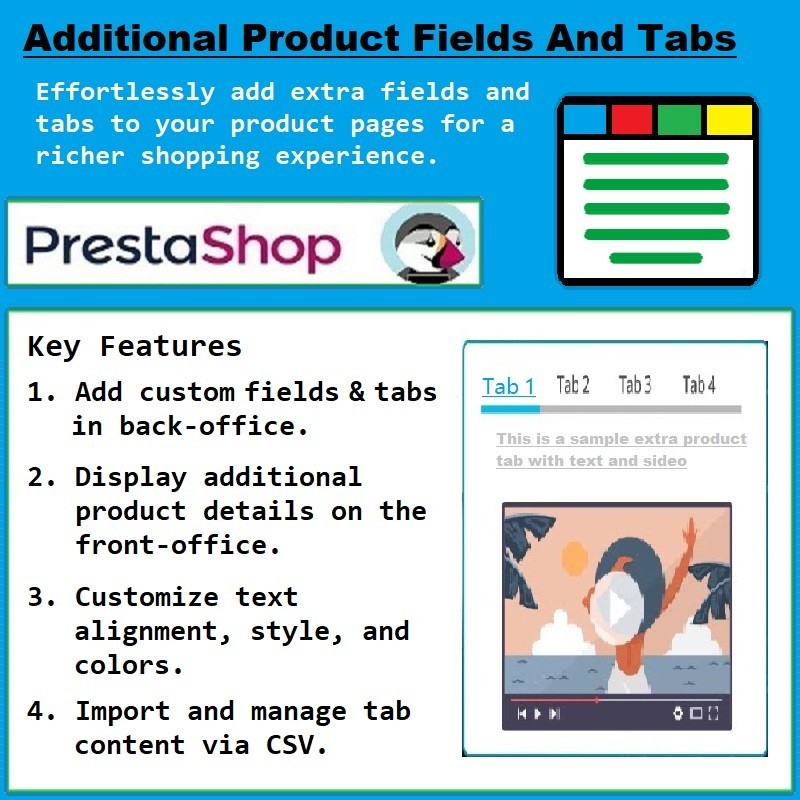

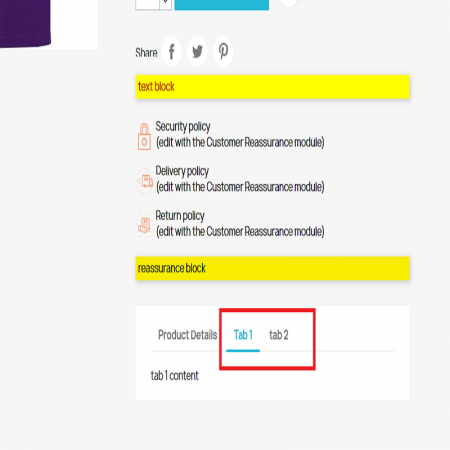

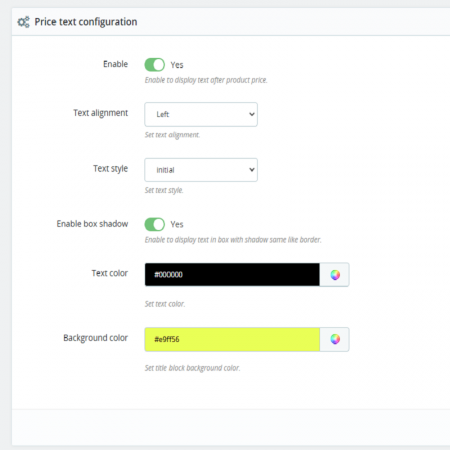
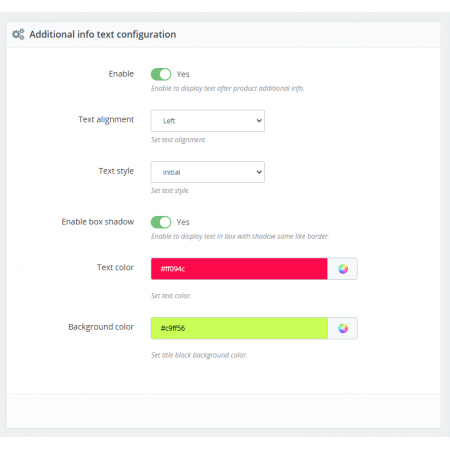
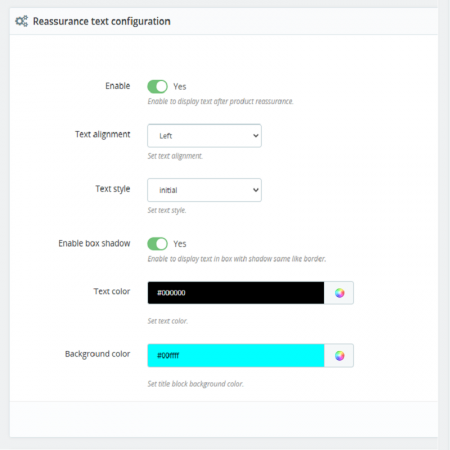

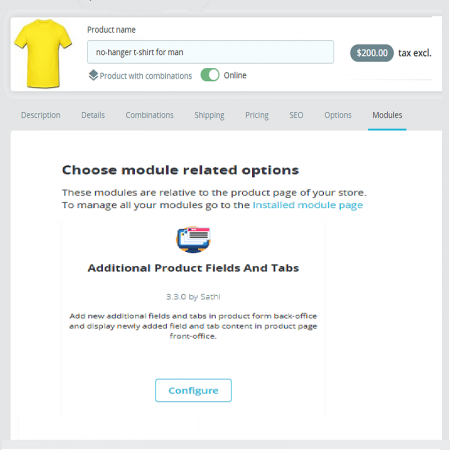

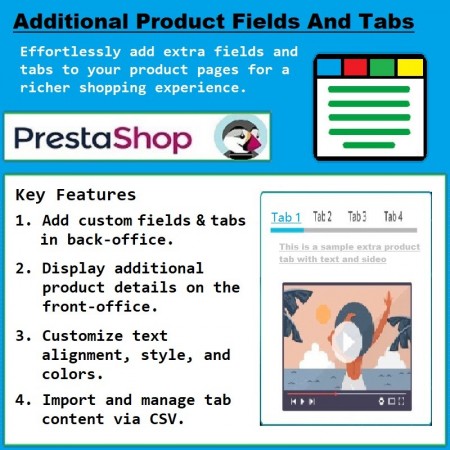
Downloads
Version
Last update
Prestashop version
Enhance your product pages with additional fields and tabs. Easily customize and display extra product details in the back-office and front-office for better user experience.
Enhance your product pages with additional fields and custom tabs. This module allows you to add extra fields in the back-office product form and display them on the front-office product page. Easily configure text styling, alignment, colors, and tab display settings for a more informative and engaging product presentation.
| Last update | 24/02/2025 |
|---|---|
| Version | 3.3.0 |
| Downloads | 0 - 100 |
| Prestashop version | 1.6 - 8.2 |
| Description | This product is compatible with the specified versions and includes all the latest updates to enhance functionality and user experience. |