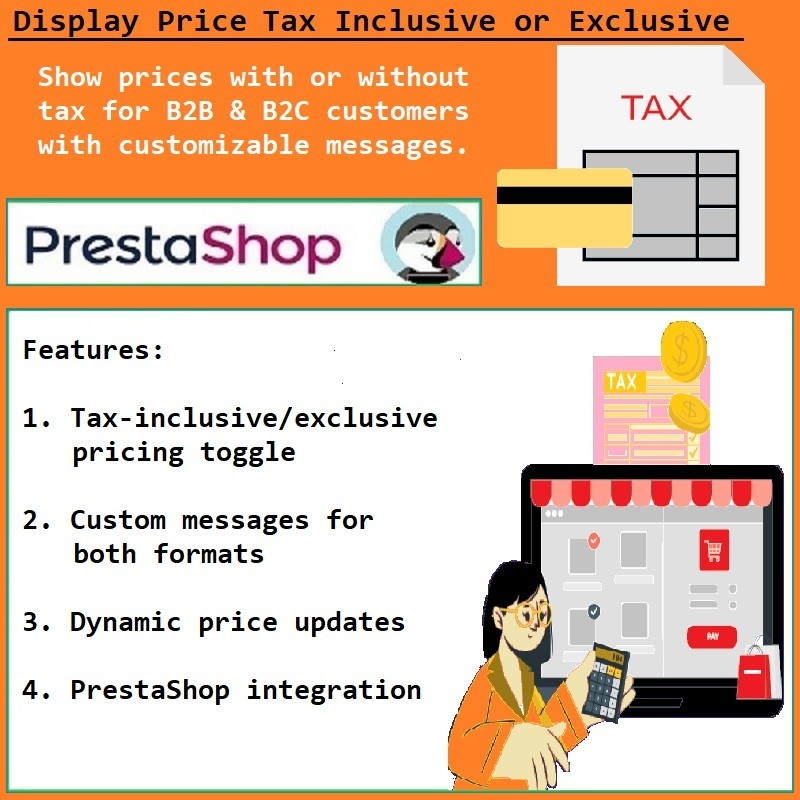
- -$40.00
- New
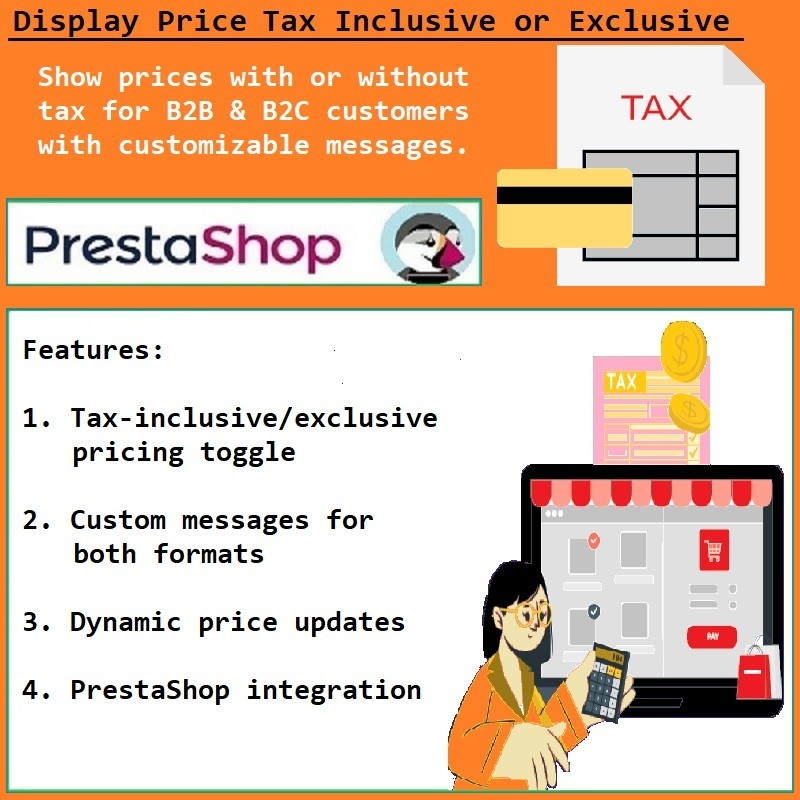
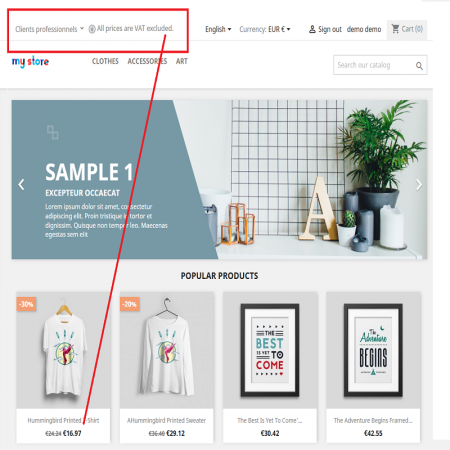
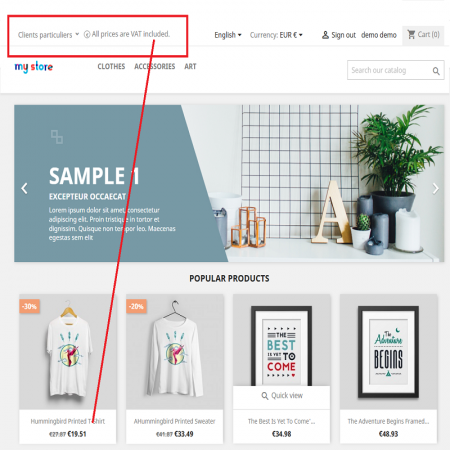

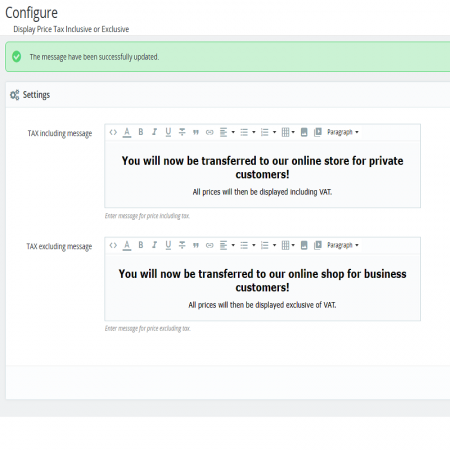

Downloads
Version
Last update
Prestashop version
Enable flexible pricing display for B2B and B2C customers by showing product prices with or without tax. Improve transparency, enhance customer trust, and ensure tax compliance effortlessly. Customize messages for tax-inclusive and tax-exclusive prices to create a seamless shopping experience.
Optimize your PrestaShop store’s pricing display by showing product prices with or without tax based on customer type (B2B/B2C). This feature enhances pricing clarity, improves compliance, and creates a better shopping experience.
Follow these simple steps to install and configure the module in your store.
| Last update | 11/03/2025 |
|---|---|
| Version | 1.0.0 |
| Downloads | 0 - 100 |
| Prestashop version | 1.6 - 8.2 |
| Description | This product is compatible with the specified versions and includes all the latest updates to enhance functionality and user experience. |