
- -$40.00


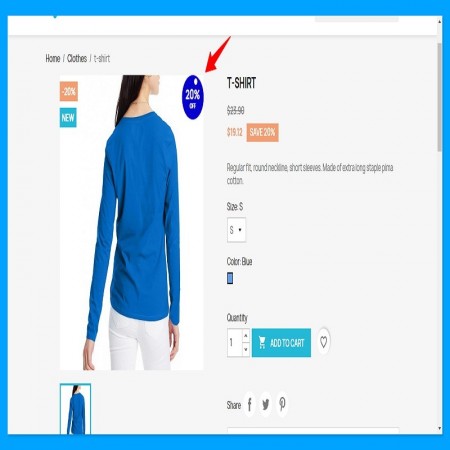
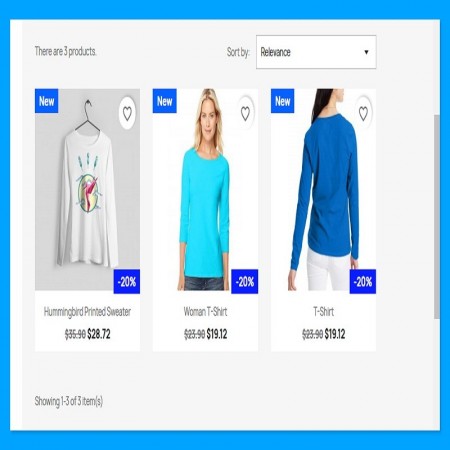
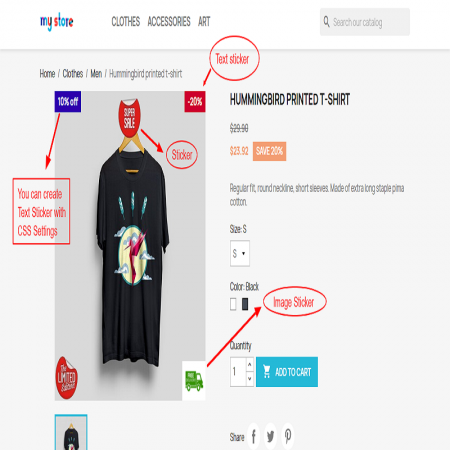
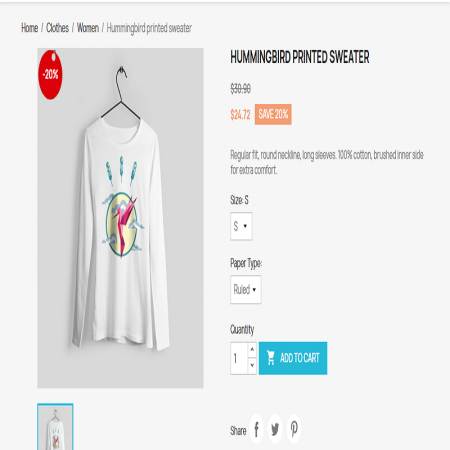

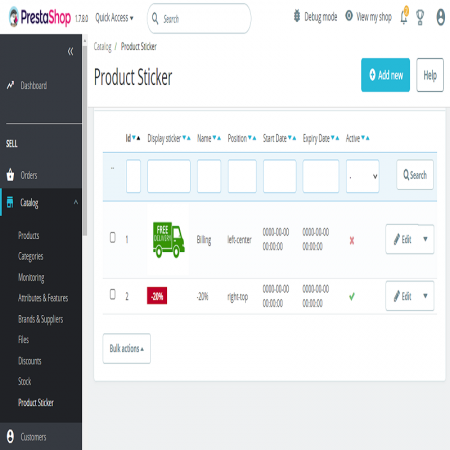
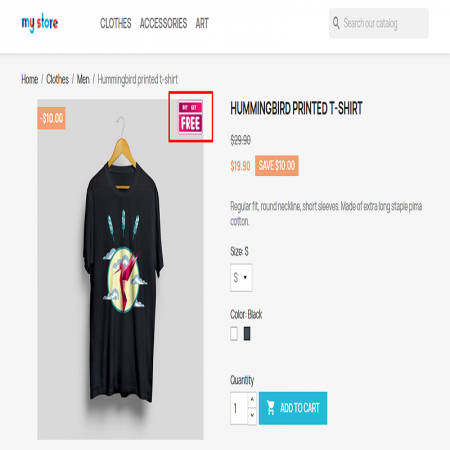
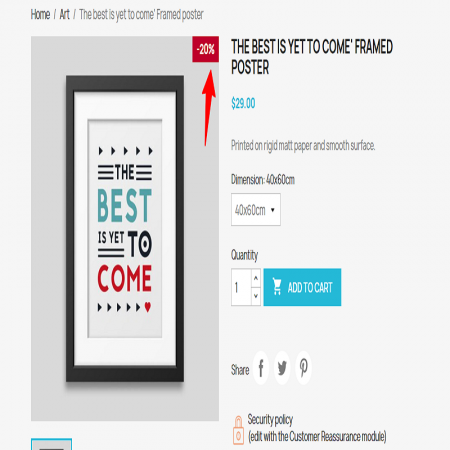
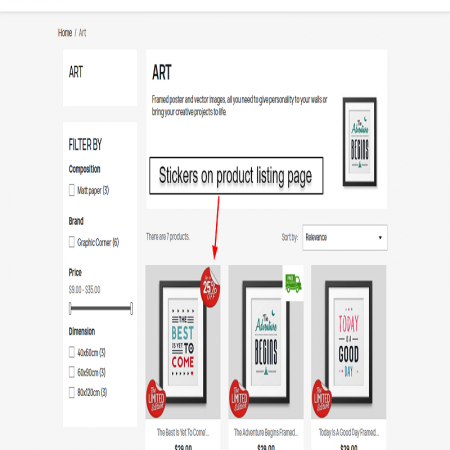
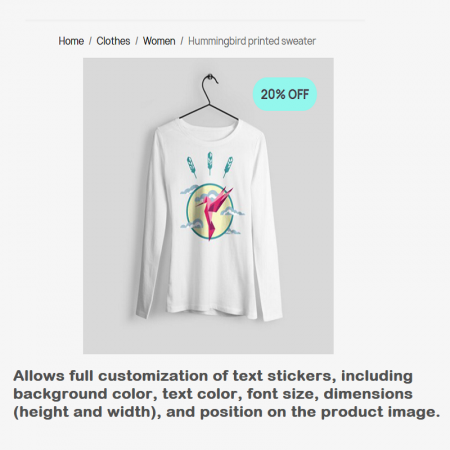
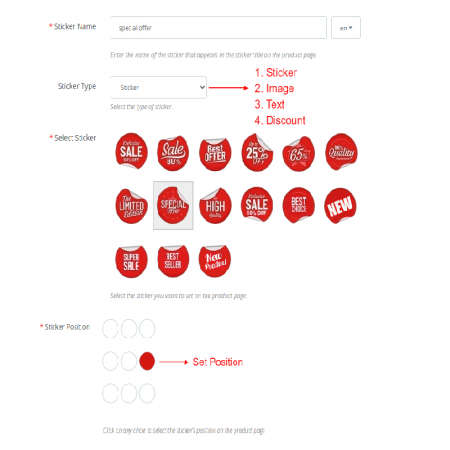
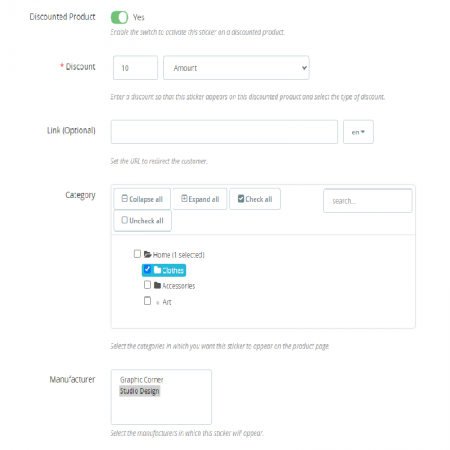
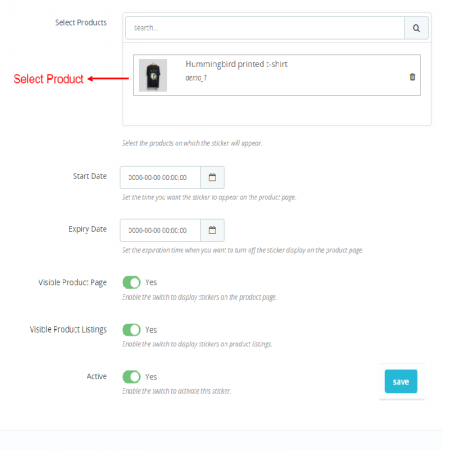
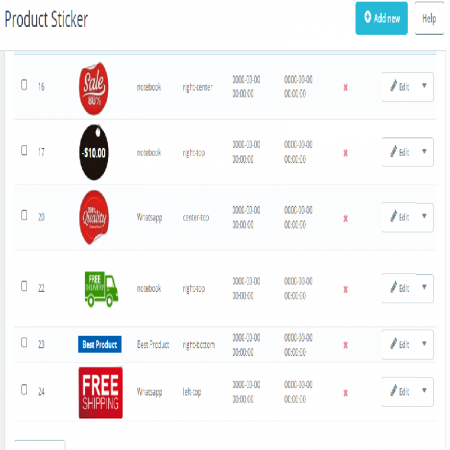

Downloads
Version
Last update
Prestashop version
The module allows merchants to enhance product images with customizable stickers and labels. Whether it’s predefined stickers like “Sale” or “New,” custom image stickers, or text-based stickers, this module provides a dynamic way to showcase promotions and offers. With easy configuration options, you can apply multiple stickers to a product image, schedule automatic removal, and even add clickable links for more promotions, improving visibility and increasing conversions.
The Advanced Product Stickers & Labels module allows merchants to easily display customizable stickers and labels on product images, increasing product visibility and promotional appeal. With multiple pre-defined sticker options (such as sale, new, or exclusive), image stickers, text stickers, and more, this module helps create an engaging experience for customers. You can display multiple stickers on the same product image with different display status options and schedule them to be removed automatically, creating a dynamic promotional environment. Additionally, merchants can set clickable links on stickers to direct customers to specific pages, making it an effective marketing tool.
| Last update | 03/06/2025 |
|---|---|
| Version | 2.0.1 |
| Downloads | 0 - 100 |
| Prestashop version | 1.6 - 9.0 |
| Return Policy | You can return the product within the 30 days return period for a full refund. No questions asked. |
| Customer Support | Enjoy one year of free customer support, including installation, troubleshooting, and usage guidance. |
| Description | This product is compatible with the specified versions and includes all the latest updates to enhance functionality and user experience. |
Version:2.0.1