
- -$40.00



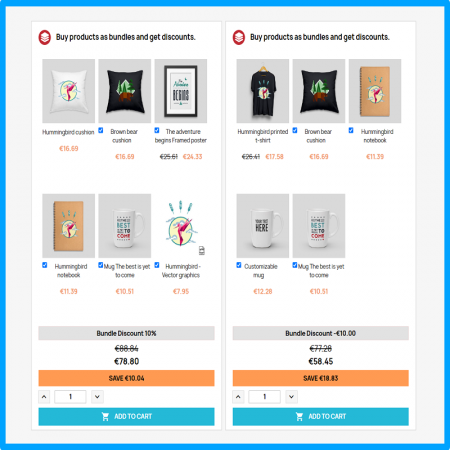


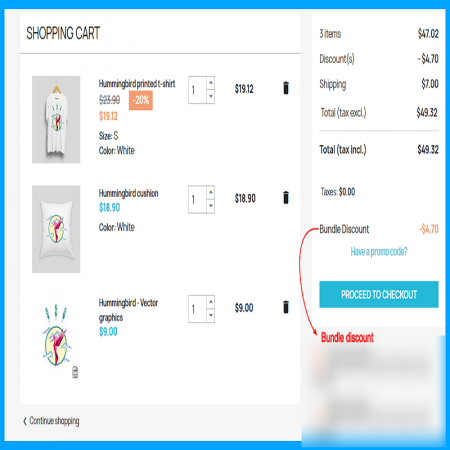

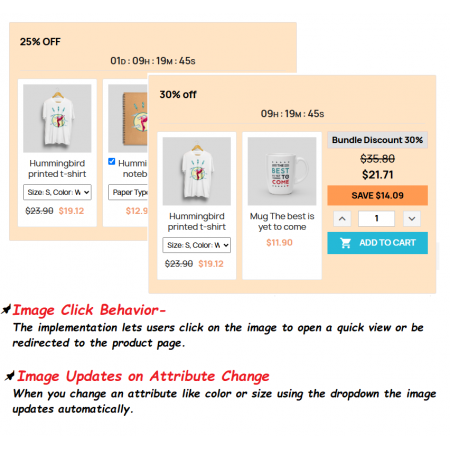
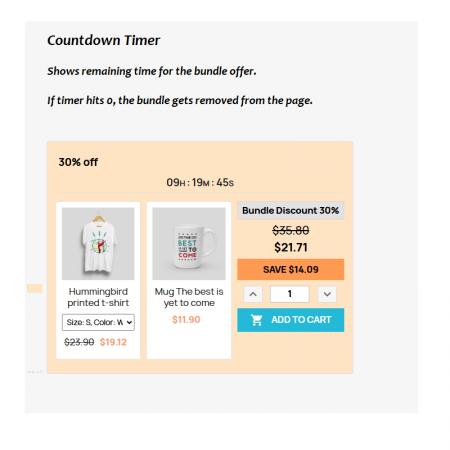
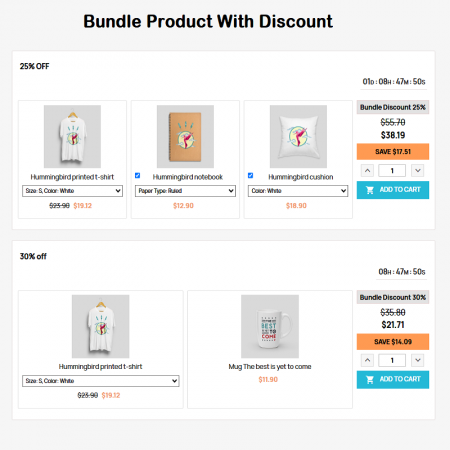
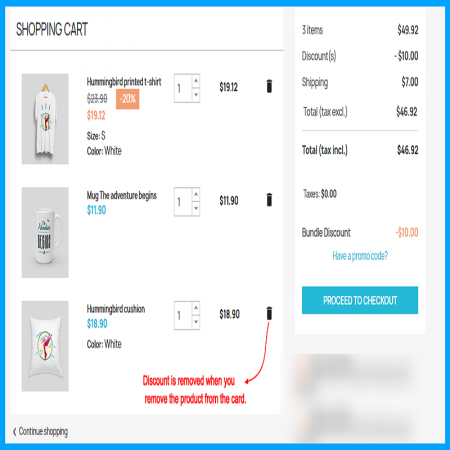
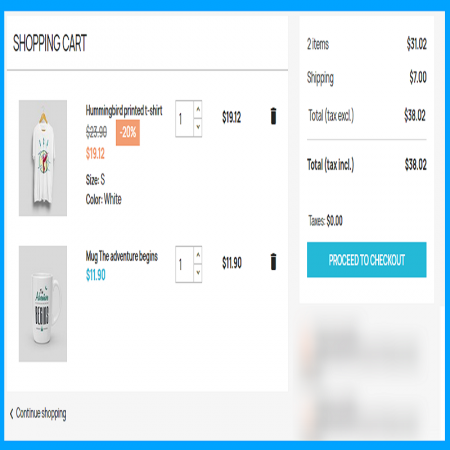
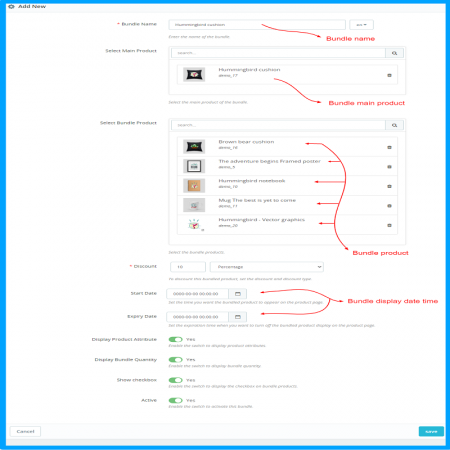
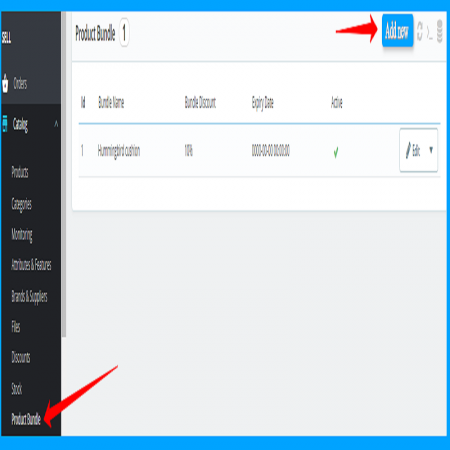

Downloads
Version
Last update
Prestashop version
The module allows merchants to create customizable product bundles and offer discounts when customers purchase the bundle. By grouping multiple products together at a lower price, merchants can increase sales and improve customer satisfaction. The module also offers easy management of bundles, automatic discount application, and flexible display options, making it a powerful tool
The Bundle Product Mix Product module allows merchants to create custom product bundles and offer discounts on these bundles, enhancing the shopping experience and increasing sales. Merchants can easily group multiple products into a single bundle, set a discount, and offer customers the opportunity to buy these products together at a reduced price. This module provides an effective way to promote products, increase average order value, and drive more sales.
| Last update | 01/06/2025 |
|---|---|
| Version | 2.0.0 |
| Downloads | 0 - 100 |
| Required store version | From 1.6 to 9.0 |
| Publication date | 14/08/2024 |
| Return Policy | You can return the product within the 30 days return period for a full refund. No questions asked. |
| Customer Support | Enjoy one year of free customer support, including installation, troubleshooting, and usage guidance. |
| Description | This product is compatible with the specified versions and includes all the latest updates to enhance functionality and user experience. |
Version:2.0.0