
- -$40.00
- New


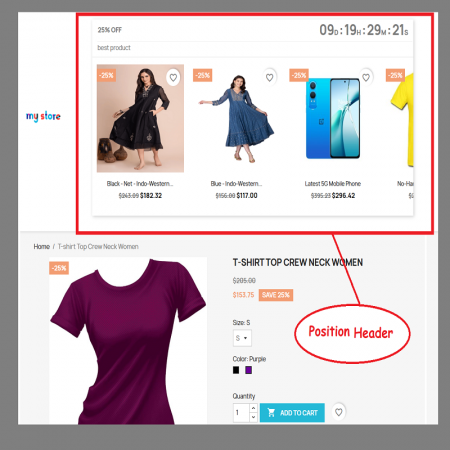
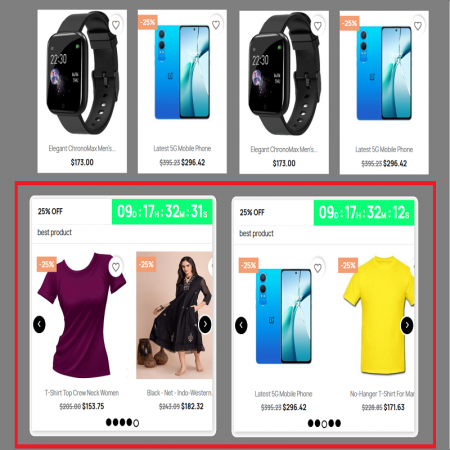
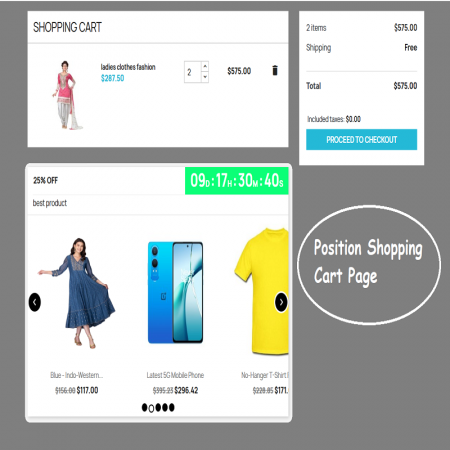
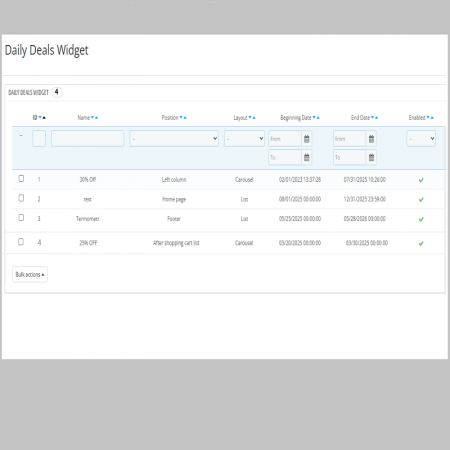
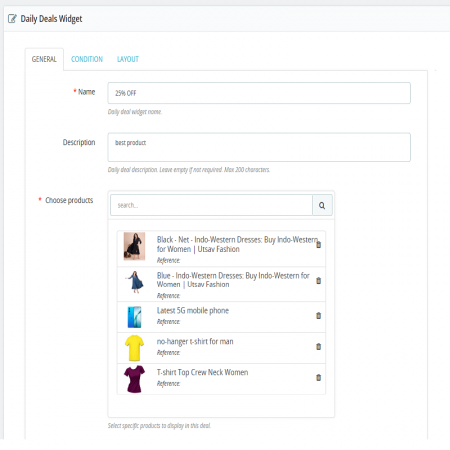
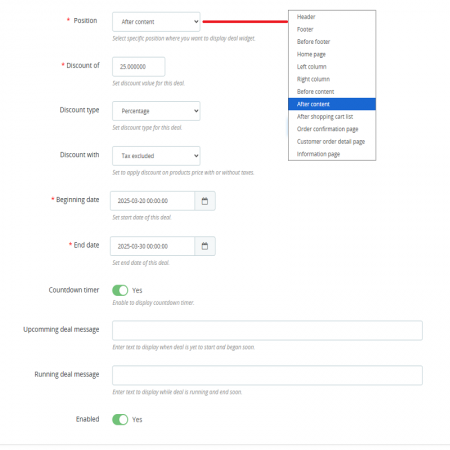
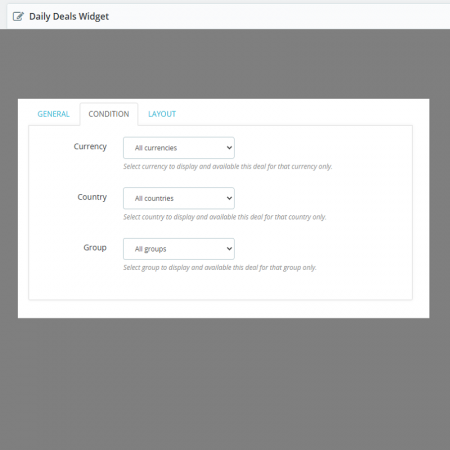
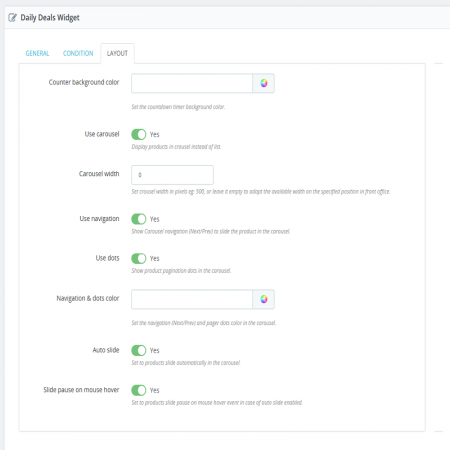

Downloads
Version
Last update
Prestashop version
Boost your sales by showcasing multiple upcoming and active daily deals with a countdown timer. Display deals in various front-office positions to attract customers and increase conversions.
Maximise your sales by creating multiple upcoming and daily deals widgets with a countdown timer, displayed in multiple positions in the front office.
For any issues or customization requests, please contact our support team.
| Last update | 20/03/2025 |
|---|---|
| Version | 5.1.0 |
| Downloads | 0 - 100 |
| Prestashop version | 1.7 - 8.2 |
| Description | This product is compatible with the specified versions and includes all the latest updates to enhance functionality and user experience. |