
- -$40.00




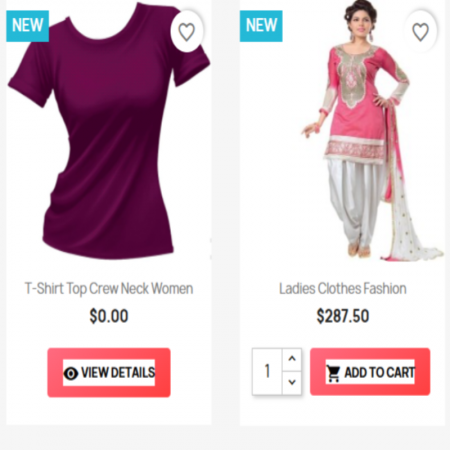
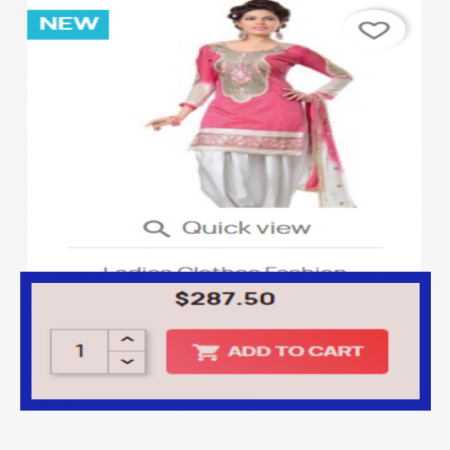







Downloads
Version
Last update
Prestashop version
This module allows you to display a highly customizable Add to Cart button on the product listing page. With multiple button styles and features, you can enhance the user experience and improve conversion rates.
Enhance your product listing page with customizable Add to Cart buttons. This module offers multiple button styles (Neon, 3D, Gradient, Underline, etc.), quantity input fields, dynamic colors, and shapes like square or rounded. Improve customer convenience and boost sales with a seamless and visually appealing shopping experience.
| Last update | 06/02/2025 |
|---|---|
| Version | 3.1.4 |
| Downloads | 0 - 100 |
| Prestashop version | 1.6.0 - 8.2.0 |
| Description | This product is compatible with the specified versions and includes all the latest updates to enhance functionality and user experience. |